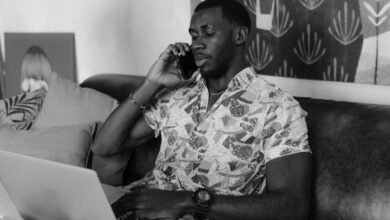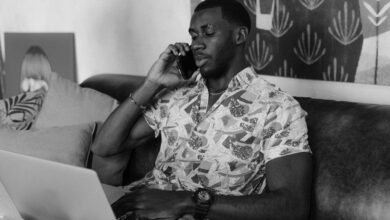Cybersecurity in the Digital Age: Best Practices to Protect Your Data Online

In today’s increasingly digital world, cybersecurity has become a top priority for both individuals and organizations. With more of our personal and sensitive data being stored and shared online, the risk of cyber threats has never been greater. From data breaches to identity theft, hackers are constantly finding new ways to exploit vulnerabilities. As we rely more heavily on the internet for work, communication, and entertainment, understanding and implementing cybersecurity best practices is crucial to safeguard your digital life.
In this article, we will explore the importance of cybersecurity, common threats, and practical measures you can take to protect your personal data online. Whether you’re an individual user or managing a business’s online security, these tips will help you stay safe in the digital age.
Why Cybersecurity is Crucial in the Digital Age
The digital landscape is expanding rapidly, and with it comes an ever-increasing volume of personal, financial, and business data. While the internet provides many conveniences, it also exposes us to a range of cyber threats. In fact, cybersecurity is no longer a luxury or an afterthought—it’s a necessity.
Every day, hackers attempt to breach security systems for financial gain, political reasons, or even just for fun. The stakes are high, as a single cyberattack can lead to devastating financial losses, reputational damage, and even the loss of critical business data. As cyberattacks evolve and become more sophisticated, the need for robust cybersecurity measures becomes more urgent.
Understanding the Common Cybersecurity Threats
Before diving into best practices, it’s essential to understand the types of cybersecurity threats that exist. Here are some of the most common ones:
1. Phishing Attacks
Phishing involves tricking individuals into revealing sensitive information such as passwords, credit card numbers, or personal identification details. Phishers often use fraudulent emails, websites, or messages to impersonate legitimate organizations.
2. Malware and Ransomware
Malware refers to malicious software designed to damage or disrupt systems. Ransomware, a specific type of malware, encrypts a victim’s data and demands payment for the decryption key.
See also: The Future of AI: How Artificial Intelligence is Shaping Our World
3. Data Breaches
A data breach occurs when an unauthorized party gains access to sensitive information, such as personal data or corporate records. This can happen through hacking or through a careless employee action.
4. Man-in-the-Middle (MitM) Attacks
MitM attacks happen when cybercriminals intercept communication between two parties, often to steal sensitive data or inject malicious content into the communication.
5. Denial-of-Service (DoS) Attacks
In a DoS attack, cybercriminals flood a website or server with excessive traffic, making it unavailable to legitimate users. These attacks can cause significant downtime for businesses.
Best Practices to Protect Your Data Online
With the rise in cybersecurity threats, it’s vital to take proactive measures to protect your online data. Below are some of the most effective practices to secure your personal and business information.
1. Use Strong, Unique Passwords
One of the simplest yet most powerful ways to protect your data is to use strong, unique passwords for all your accounts. Avoid using common passwords such as “123456” or “password.” Instead, create passwords that are long (at least 12 characters) and include a mix of uppercase and lowercase letters, numbers, and special characters.
It’s also advisable to use a password manager to securely store and generate complex passwords. This eliminates the need to remember every password and ensures each one is unique.
2. Enable Multi-Factor Authentication (MFA)
Multi-factor authentication (MFA) adds an extra layer of security by requiring two or more verification factors to gain access to an account. This could include a combination of something you know (your password), something you have (a mobile phone), or something you are (biometric data such as fingerprints). Enabling MFA drastically reduces the likelihood of unauthorized access, even if a hacker obtains your password.
3. Keep Software and Systems Updated
Cybercriminals often exploit vulnerabilities in outdated software to launch attacks. Regularly updating your operating system, antivirus software, and applications is a simple yet effective way to patch security holes and protect yourself from known exploits.
Make sure to set up automatic updates for your software whenever possible, as this ensures your system is always up-to-date with the latest security patches.
4. Be Cautious of Public Wi-Fi
Public Wi-Fi networks are often unencrypted, meaning anyone connected to the same network can potentially access your data. If you must use public Wi-Fi, avoid logging into sensitive accounts or conducting financial transactions. Consider using a Virtual Private Network (VPN) to encrypt your internet traffic and protect your information.
5. Back Up Your Data Regularly
Regular backups are essential in case of a cyberattack or hardware failure. By keeping a secure copy of your data, you can restore it if necessary without losing critical files. Cloud storage solutions and external hard drives are both viable options for backing up your data.
6. Be Mindful of Phishing Scams
Always be cautious when receiving unsolicited emails, text messages, or phone calls asking for personal information. Verify the legitimacy of any request before providing sensitive data. Do not click on suspicious links or download attachments from unknown sources. Phishing attacks can be very convincing, so it’s essential to stay alert and skeptical.
7. Educate Employees (for Businesses)
For businesses, employee education is crucial. Human error is often the weakest link in cybersecurity, so providing staff with regular training on best security practices can significantly reduce the risk of cyberattacks. Employees should know how to recognize phishing attempts, handle sensitive data securely, and follow proper password management protocols.
8. Implement a Robust Firewall
A firewall acts as a barrier between your computer or network and the outside world. It monitors incoming and outgoing traffic and blocks potentially harmful communications. Both software and hardware firewalls are essential for defending against a wide range of cyberattacks.
9. Secure Mobile Devices
Mobile devices are increasingly targeted by cybercriminals. Make sure your smartphone or tablet is protected by a strong password or biometric authentication. Avoid installing apps from untrusted sources, and use mobile security software to scan for potential threats.
How Businesses Can Strengthen Cybersecurity
Businesses are often prime targets for cybercriminals due to the valuable data they hold. Implementing advanced cybersecurity measures is necessary to protect both customer information and company assets.
1. Implement Endpoint Security
Endpoint security refers to securing devices such as computers, smartphones, and tablets that connect to your network. Deploy antivirus software, encryption, and advanced security protocols to ensure endpoints are protected.
2. Use Data Encryption
Encrypting sensitive data ensures that even if hackers gain access to your files, they cannot read them. Data encryption is particularly important for businesses that handle customer personal and financial information.
3. Monitor Networks Continuously
Continuous monitoring of network traffic allows businesses to identify and respond to suspicious activity in real time. Implement intrusion detection systems (IDS) and intrusion prevention systems (IPS) to spot threats before they cause damage.
FAQs About Cybersecurity in the Digital Age
Q1: What is the most common type of cyberattack?
The most common types of cyberattacks are phishing attacks and malware, including ransomware. These attacks often trick individuals or exploit software vulnerabilities to gain access to sensitive information.
Q2: How can I tell if my account has been hacked?
Signs of a hacked account include unusual login locations, unfamiliar activity, or missing files. If you suspect your account has been compromised, change your password immediately and enable MFA.
Q3: Is it safe to use public Wi-Fi?
Public Wi-Fi can be risky, as it is often unsecured. Avoid conducting sensitive transactions on public networks, or use a VPN to encrypt your connection for added security.
Q4: How often should I update my passwords?
You should update your passwords regularly, ideally every 3-6 months. Additionally, change your passwords immediately if you suspect your account has been compromised.
Q5: What is the difference between a virus and malware?
A virus is a type of malware that attaches itself to a program or file and spreads to other devices. Malware is a general term for any software designed to harm a system, including viruses, ransomware, and spyware.
Q6: Can businesses be liable for cyberattacks?
Yes, businesses can be held liable for not properly safeguarding customer data or failing to prevent cyberattacks. Companies should implement robust cybersecurity measures to protect both their reputation and their customers’ information.
Conclusion
Cybersecurity is essential in the digital age to protect your personal and business data from the growing number of cyber threats. By implementing the best practices discussed in this article—such as using strong passwords, enabling MFA, staying vigilant against phishing, and educating employees—you can significantly reduce the risk of cyberattacks and secure your online presence.
Remember, cybersecurity is not a one-time effort but an ongoing process. Stay updated on the latest security threats and continuously improve your practices to stay one step ahead of cybercriminals. By taking the necessary precautions, you can enjoy the benefits of the digital world without compromising your safety.